How to Upload a Document
Document Upload
How to Upload a Document
Personal Computers/Laptops
To upload a required document complete the steps below:
a)Scan the required documentation to your computer.
These links may be helpful: How to scan a document to PDF or Import photos from phone to PC
b)Click the "Browse/Upload" button to upload the document.
c)Locate the scanned/saved document on your computer.
d)Select the document/file by double clicking or selecting "Open".
Mobile Devices
When using a mobile device you can also upload a document by using the camera on your mobile device to take a picture of the document.
a)Click the "Choose File" button.
b)Your mobile device will prompt you to either upload from your photo library or to take a photo using the device's camera.
c)The image you take will be uploaded to your application.
Additional Upload Notes
1.You can only upload one image (.jpeg, .bmp, .png, etc.) or pdf file for each document requested. Item 1 and item 2 are examples of requested documents. If you have several documents to provide for a requested document, you will need to scan all documents to one file.
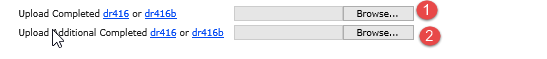
2. To replace an uploaded document, browse for the new file and once selected, it will replace the original document.
3.If you are unable to scan and upload your documentation, please mail copies to our office along with the Online Filing Receipt that is provided upon completion of your application.
4.Incomplete applications or applications submitted without the required documentation will not be approved.