Choosing Applicant(s) for Exemption Application
The Applicants page allows the user (that is currently signed in) to select which owners will apply for one or more tax exemptions. For each applicant, you will be asked a series of questions before moving on to the next applicant.
1. Owner Name is a list of the owners of record for the selected property.
2. Apply For? Choose Yes or No for each owner submitting an application for exemption. (Selecting "Yes" means that you intend to complete and sign an exemption application.)
IMPORTANT: Please ensure you are choosing "YES" for each owner who will be filing for an exemption with this application.
3. Application Status provides information about the current status of the exemption application for a specific owner. The applicant status may be one of the following:
1.Not Started indicates that an applicant has not started the process of filing for an exemption.
2.Incomplete indicates that an applicant has started the process of filing for an exemption, but has not completed and signed the exemption application.
3.Complete indicates that the applicant has completed the process of filing for an exemption for the specific owner. If two (or more) owners are filing for an exemption, each person must complete the process. After all owners have completed their online filing application, the application can be submitted.
NOTE: The Exemption Wizard will execute once for each owner with “Yes” selected beside their name in the “Apply For?” column on the applicants page. Once all owners with “Yes” selected have a status of “completed” the application can be submitted. Once submitted, you will not have the ability modify this application. In addition, you cannot submit another exemption application with the same login on the same parcel until the previously submitted application has been processed by our exemptions department.
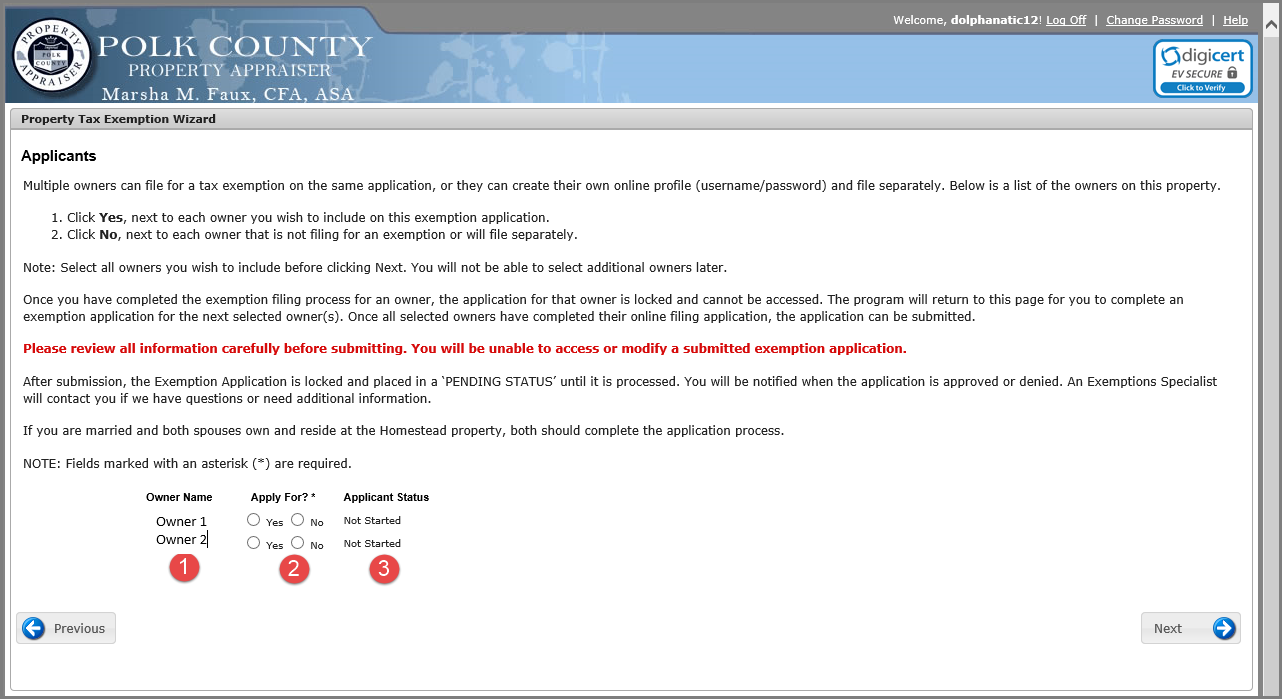
Clicking "Next" on the Applicants Page will take the user to the Personal Page and display the Applicant Notice. You must click to accept the notice in order to proceed. If you do not wish to accept the terms of the applicant notice, you can close the browser window to discontinue use of the exemption application.
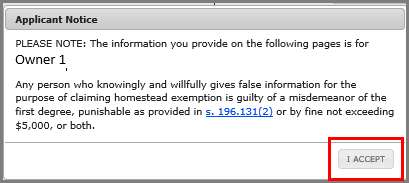
![]()