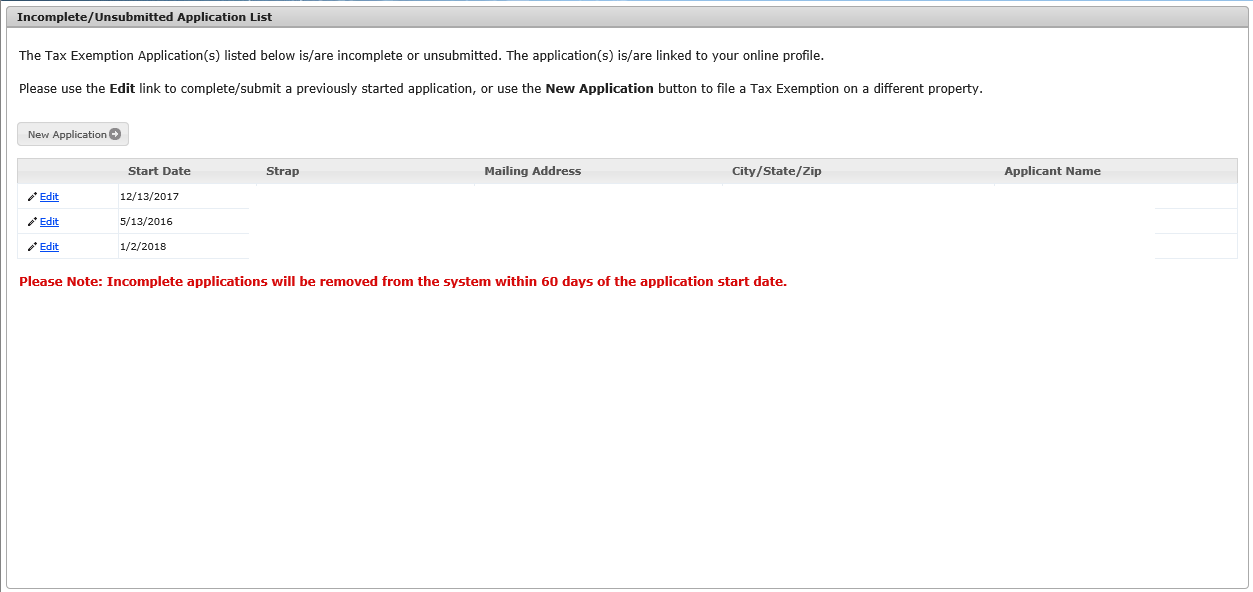Completing a Previously Started Application
A page has been created in the Online Exemption Filing Application which shows any application(s) associated with the online profile which are incomplete or have not been submitted.
Users will be given the option of editing the application which as been started and also the opportunity to start a new application.
To edit the incomplete/unsubmitted application, click the "Edit" button and you will be taken back into the application. Use the "Next" button on the pages until the next page which needs information is reached. Continue through the application as usual until finished.
To start a new application, click the "New Application" button and this will take the user to the property search page from which the user can start the application process from the beginning.