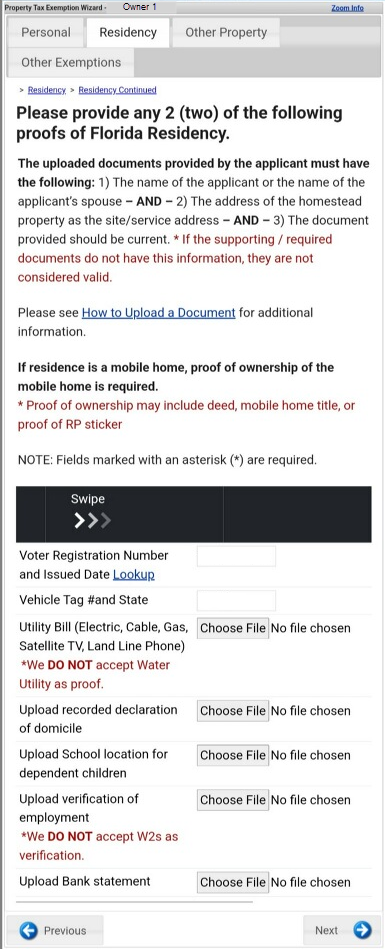Data to Help Establish Residency
The Residency Tab asks for information to establish state of Florida residency for exemption purposes. If you do not know the exact date you moved to Florida, enter the first day of the estimated month and year. If you were born in Florida, enter your birth date.
1.Date you LAST became a permanent resident of Florida (mm/dd/yyyy)*: Enter the date you were last established as a resident of Florida (MM/DD/YYYY format).
NOTE: If you established residency more than once, enter the most recent date.
2.Date of Occupancy (mm/dd/yyyy)*: Enter the date you occupied the residence for which you are applying.
3.Florida Driver's License or State ID card number: Enter the Driver's license or FL ID number
4.Florida Driver's License or State ID card Expiration date: Enter the expiration date of the driver's license or ID card
5.Are you a US citizen?: Select Y or N. Answering N to this question will bring up three more questions:
•Permanent Resident Card #: Enter your permanent resident card number
•Permanent Resident Card Expiration Date: Enter the expiration date for your Permanent Resident Card
•Upload a copy of the Permanent Resident Card
▪Click here for instructions on how to upload a document
NOTE(S):
• You can only upload one image (.jpeg, .bmp, .png, etc.) or pdf file for each document requested.
• To replace an uploaded document, browse for the new file and once selected, it will replace the original document.
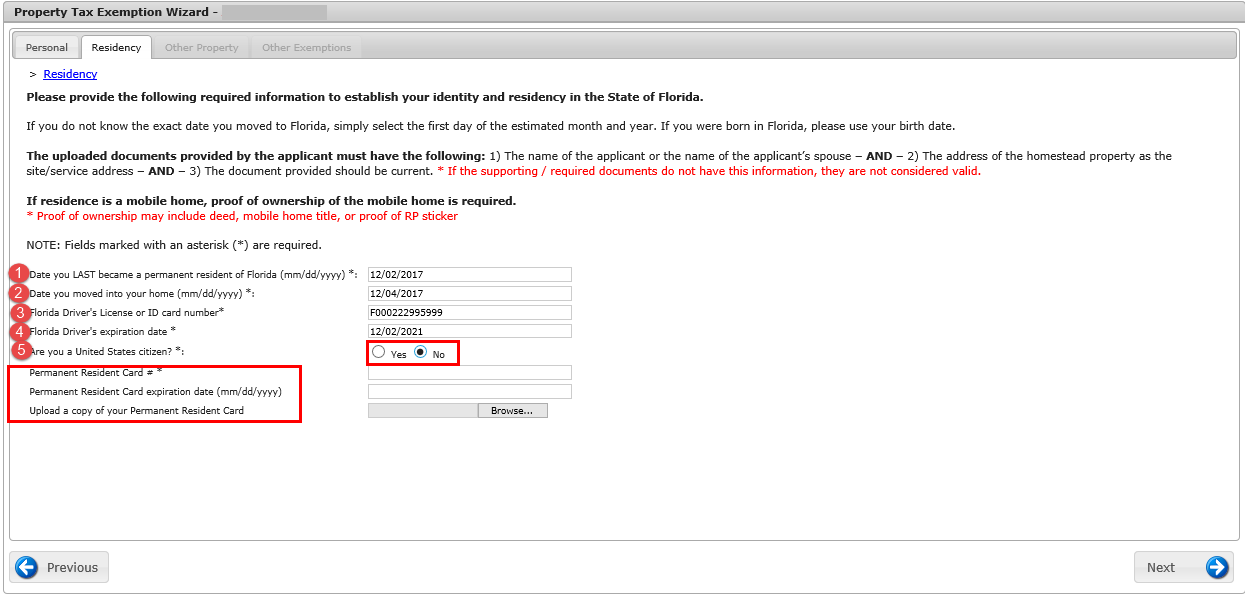
Mobile Version:
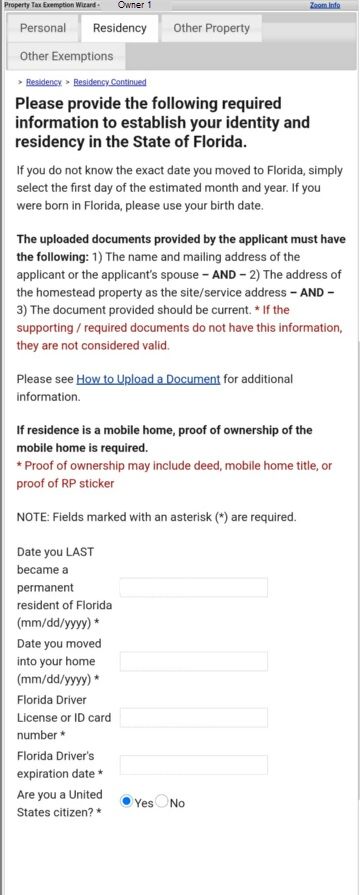
Residency Continued
1.Voter Registration Number: Enter the applicant's voter registration number and Voter Registration Date (mm/dd/yyyy)*: Enter the issue date on the applicant's voter registration card.
2.Vehicle Tag #: Enter the applicant's vehicle registration number and Vehicle Tag State: Enter the state the vehicle is registered in.
3.Utility Bill: Upload (We do not accept Water Utility as proof)
4.Declaration of Domicile: Upload if applicable
5.School Location for Dependent Children: Upload if applicable
6.Verification of Employment: Upload if applicable
7.Bank Statement: Upload if applicable
▪Click here for instructions on how to upload a document
NOTE(S):
• You can only upload one image (.jpeg, .bmp, .png, etc.) or pdf file for each document requested.
• To replace an uploaded document, browse for the new file and once selected, it will replace the original document.
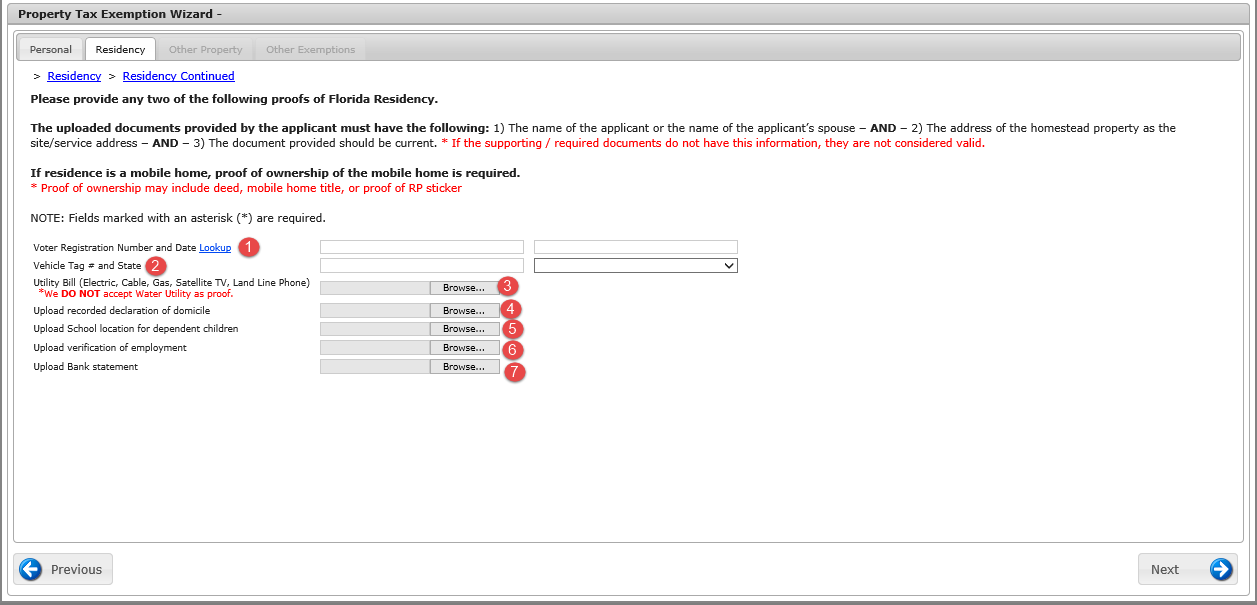
Mobile version: