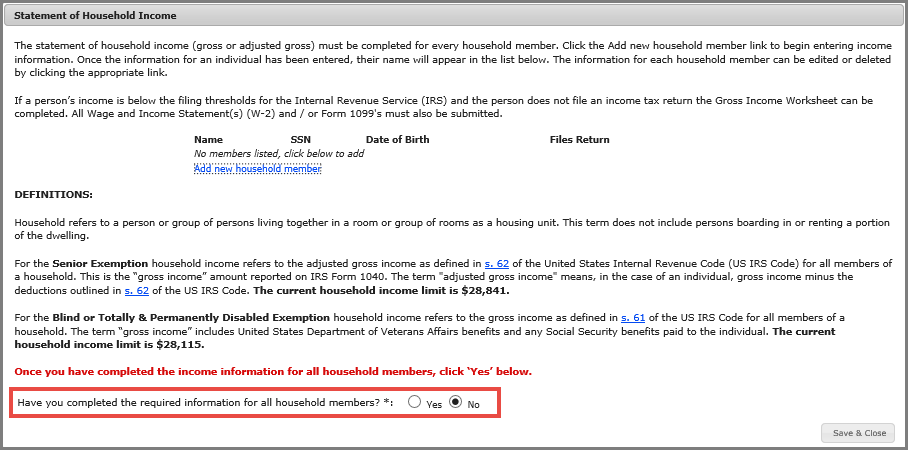Other Exemptions Tab > Statement of Household Income
If the user applies for an exemption that has an income requirement, he/she will be asked to click a link to complete the statement of household income.
Click here for the current income limitation rate
The user should click the Add new household member link to begin entering income information (see screenshot below).
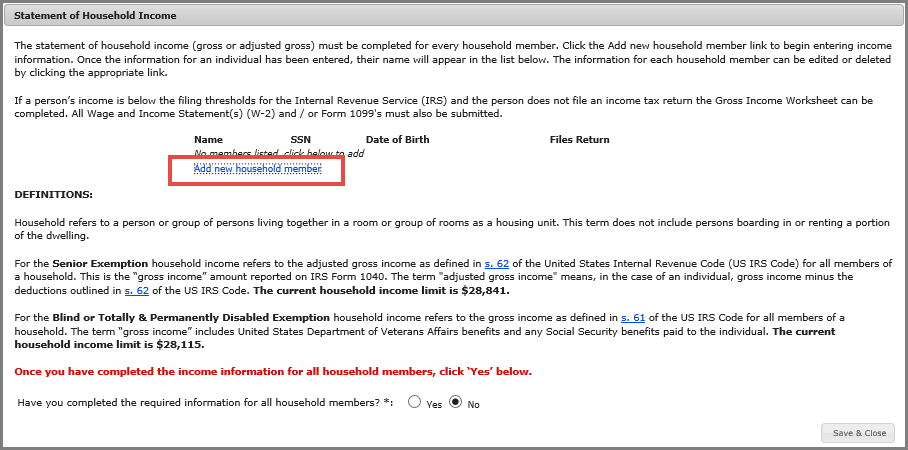
Mobile Version:
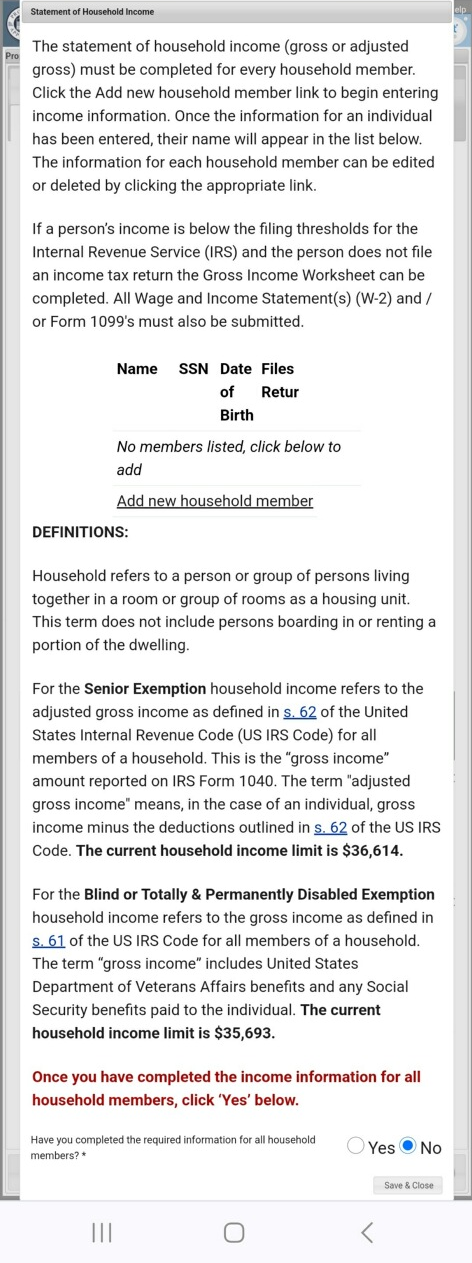
NOTE: Enter monetary amounts as 0.00 in the Income Worksheet.
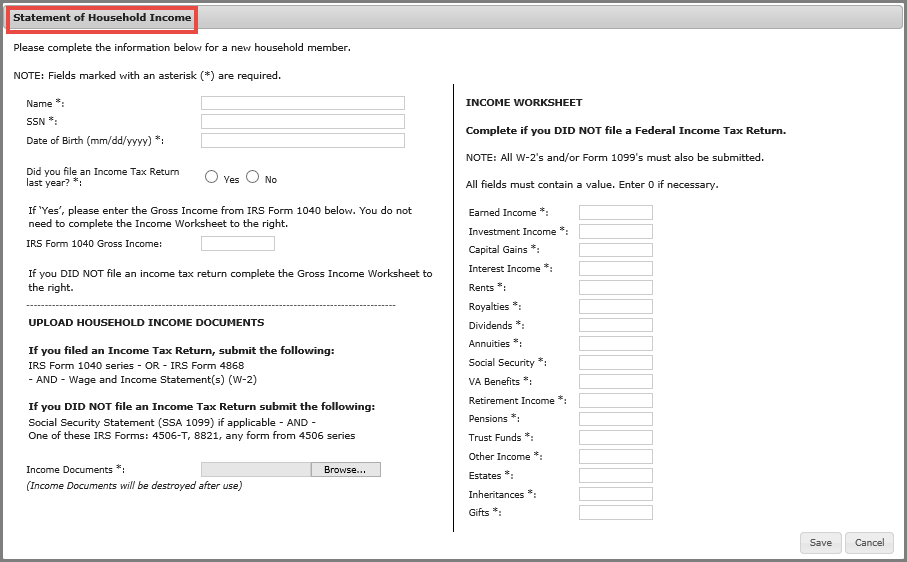
Mobile Version:
Note: You will need to swipe within the table to scroll right and see the rest of the table to enter your income information.
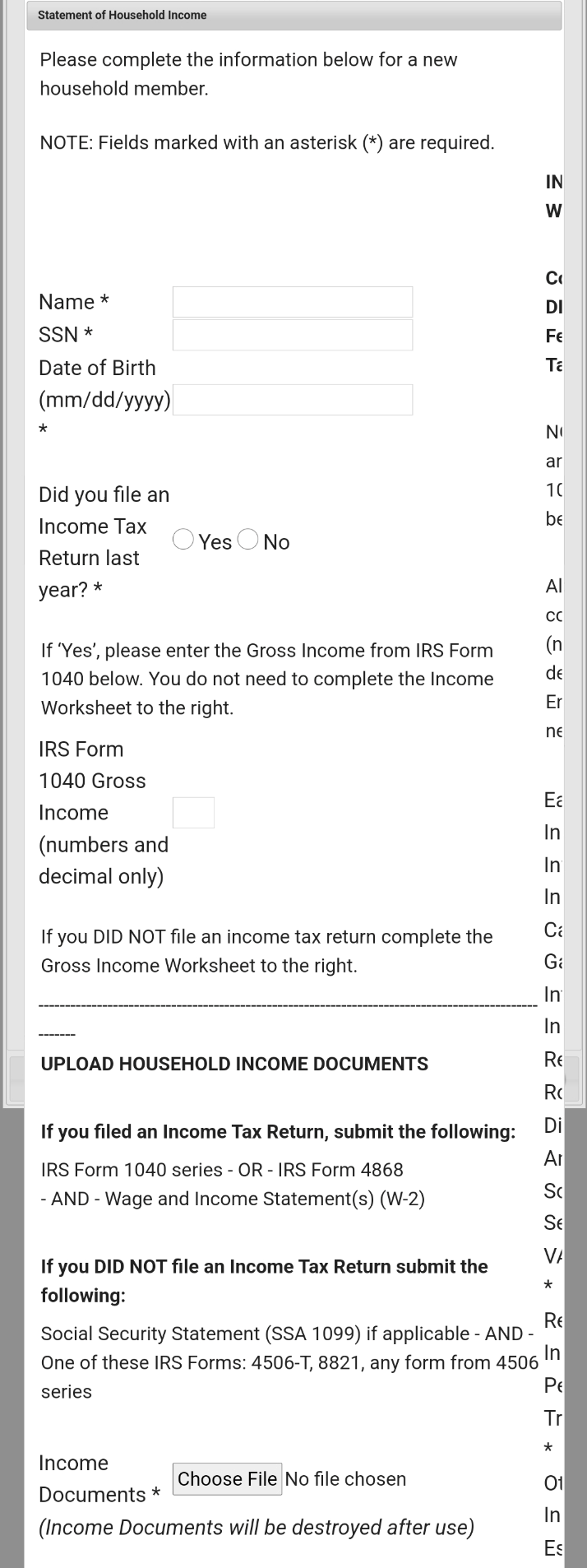
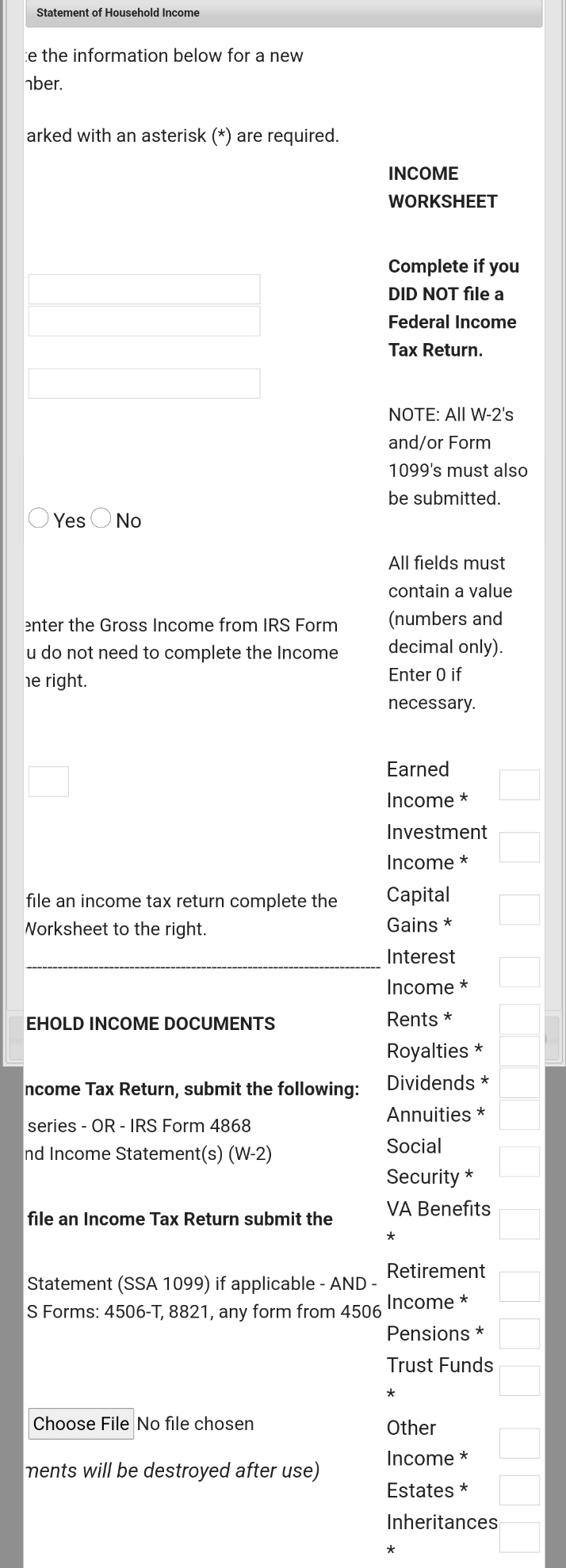
Click here for instructions on how to upload a document
NOTE(S):
• You can only upload one image (.jpeg, .bmp, .png, etc.) or pdf file for each document requested.
• To replace an uploaded document, browse for the new file and once selected, it will replace the original document.
• All fields marked with ab asterisk (*) are required.
Once all information has been entered, click the "Save" button to go back to the "Add new household member" page.
Once you have entered the income information for all household members answer ‘Yes’ to the question below.